Profile Page Template Guide
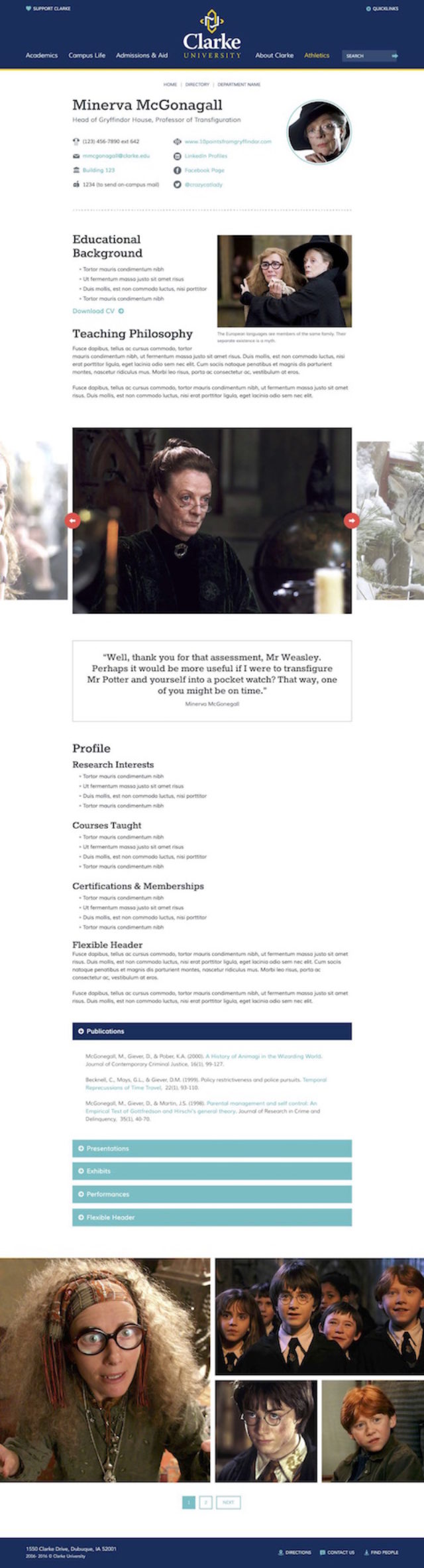
Profile pages use a unique content type that creates a profile page as well as makes an entry in the People directory and anywhere those directory entries are associated, such as in a filtered list linked from a program page.
Header
- Name – includes fields for suffixes and surnames, e.g. Jr., Ph.D.
- Title – allows for more than one
- Departments and offices – select any the person is affiliated with
- Photo – should be square, at least 800 pixels wide by 800 high, and less than 4MB in size
Contact Info
- Phone number – use hyphens to separate area codes: 555-555-5555
- Building
- Mail number – for sending on-campus mail
- Optional links to websites or social media pages – use a website URL or choose between LinkedIn, Facebook, Twitter, YouTube, Instagram, or Flickr for social media (you can have more than one, but make sure accounts and pages are actively maintained)
Optional Items
- Educational background – one bullet for each: degree spelled out, institution, city and state, and year received; option to include a PDF of a curriculum vita
- Teaching philosophy – up to 80 words on how the person thinks about teaching, research, or other professional-related insights
- Featured image – image of the person in context (speaking to a class, in the field, etc.); include a caption to provide context, like the name of the event or class pictured, up to 25 words
- Photo slideshow – this works best with at least 4 images, all landscape-oriented and at least 1024 by 685 pixels; use to display artwork from an exhibit, recordings from performances, a sample presentation slide from an academic conference or major academic publication, etc.
- Pullquote – up to 50 words from the person about Clarke or their work/field of study; don’t include quotation marks, those are automatically added by the CMS
- Profile – flexible space for academic information, e.g., Research Interests, Courses Taught, Certifications & Memberships; don’t include publications or presentations, those go in the next section below
- Selected Works – list citations for highlights of the person’s published work, divided into sections by type (no more than 7 each), e.g., Publications, Presentations, Exhibits, Performances, Books, Journal Articles
- Photo gallery – use this alternate gallery when the size or quality of images is not high enough for the slideshow (don’t use both)
